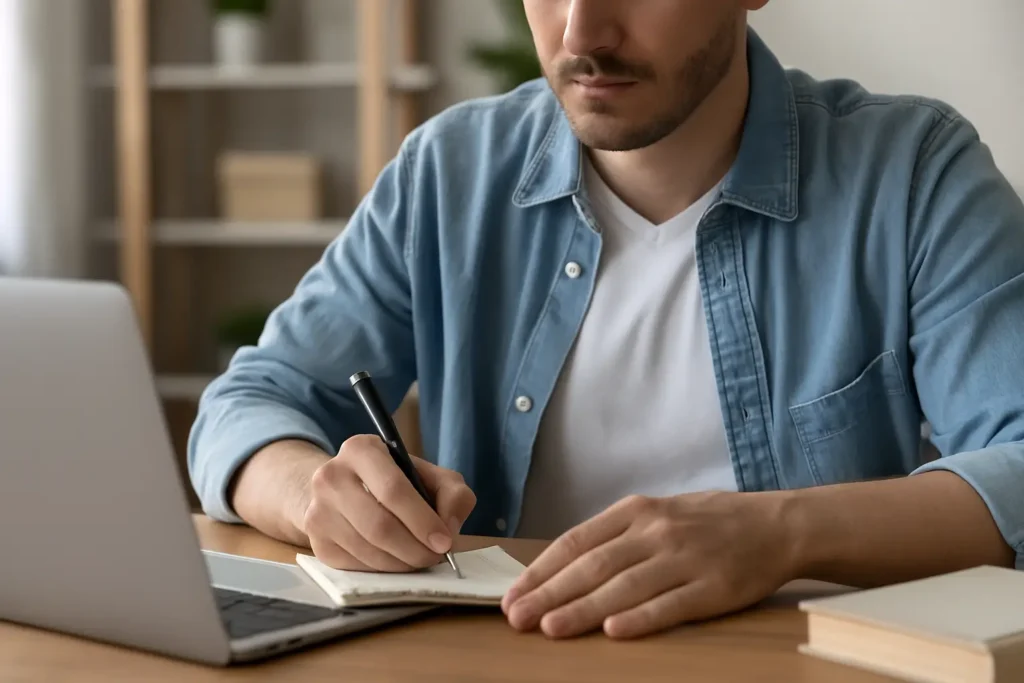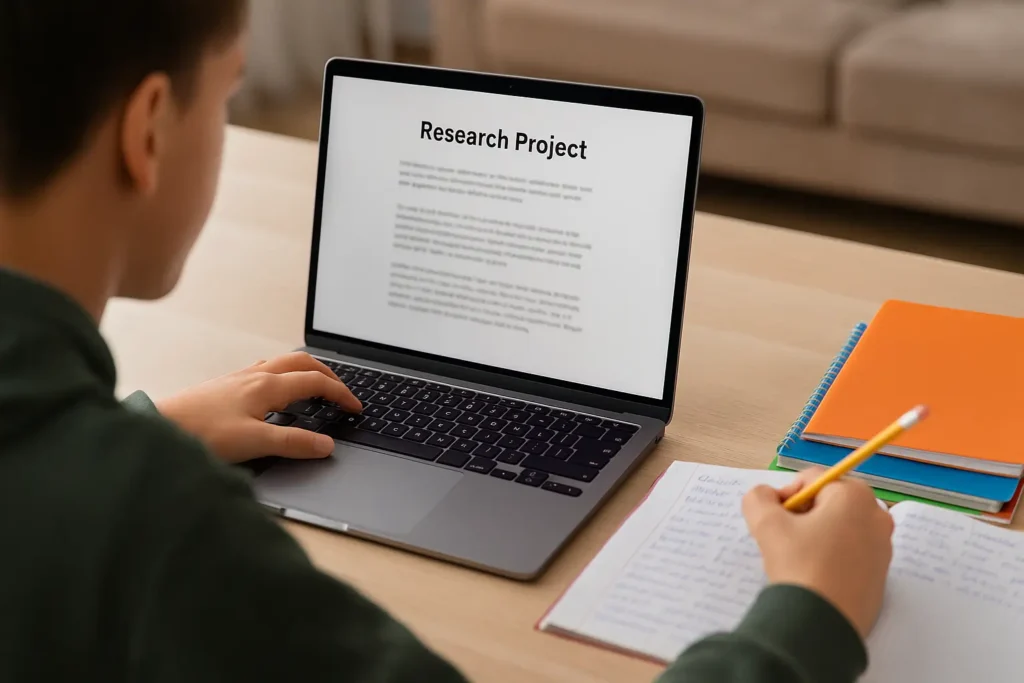ChatGPT is a powerful tool — but only if you know how to ask the right way. A vague prompt can lead to generic or confusing results. But a clear, well-crafted prompt can deliver expert-level content tailored exactly to your needs.
In this guide, you’ll learn how to create a ChatGPT prompt step-by-step, with a breakdown of each part and real examples to help you get started.
🎯 Sample Topic
Let’s say you want ChatGPT to help write a blog post about:
“How to save money even with a small income.”
✅ Step 1: Assign a Role
Telling ChatGPT to take on a role helps shape the quality and perspective of the response.
Example:
“You are a personal finance coach who helps low-income earners save money.”
By assigning a role, you help the AI respond with more authority, relevance, and accuracy.
✅ Step 2: Set the Tone or Style
The tone controls the feel of the content — whether it’s friendly, formal, conversational, or technical.
Example:
“Make the tone friendly and conversational, so it’s easy to understand.”
This helps the content connect better with your target audience.
✅ Step 3: Choose a Structure or Format
Be clear about how you want the output to be organized — such as a list, a step-by-step guide, a Q&A, or a short story.
Example:
“Write it in step-by-step format with short explanations for each step.”
Structure adds clarity and makes the result easier to read and apply.
✅ Step 4: Define the Target Audience
Identifying your audience helps the AI tailor the language, tone, and examples used in the response.
Example:
“Target audience are adults aged twenty to forty who are trying to budget their small income.”
The more specific the audience, the more relevant and helpful the result will be.
✅ Step 5: Add Special Instructions (Optional)
You can refine your prompt even further with extra instructions like length limits, specific topics to include, or tone modifiers.
Example:
“Add one practical example and keep the total length under five hundred words.”
These fine-tune the output and make it more aligned with your exact needs.
✅ Final Prompt (Complete Version)
Here’s how your full prompt would look after applying all the steps:
“You are a personal finance coach who helps low-income earners save money. Write a step-by-step blog article about how to save money even with a small income. Use a friendly and conversational tone, and make it easy to understand. Target audience are adults aged twenty to forty. Add one practical example and keep the total length under five hundred words.”
🧠 Final Thoughts
If you want better results from ChatGPT, start with better prompts. Just remember this formula:
Role + Tone + Structure + Audience + (Optional Instructions)
This prompt-building method works not just for blog posts — but also for scripts, emails, lesson plans, product descriptions, social media content, and more.
Be clear. Be specific. And let the AI do the rest.